NEW: AMC Edge SoM, EP-200Q
Enabled by Qualcomm Dragonwing QCS6490 delivering always-on connectivity for edge AI.

Enabled by Qualcomm Dragonwing QCS6490 delivering always-on connectivity for edge AI.

802.11n System on Module with Enterprise Security for IoT Applications
The SX-59HLS is an ultra-low power Hosted Dual Band 1x1 IoT wireless module based on the Qualcomm QCA4012 SoC. It is a first in class to provide enterprise security with support for TLS v1.2, WPA2 and the most common EAP types (PEAP, TLS, TTLS, FAST).
To evaluate the SX-59HLS you will need the following.
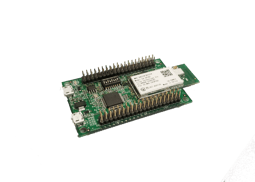
Software is not required for radio evaluation. The drivers for the radio are already provided, and by using the Silex AT command set, you can configure the radio to perform various functions.
If you need help in getting started with the radio evaluation of the SX-59HLS module, please download our Quick Start Guide by clicking the link below. This guide provides step by step instructions on how to bring up the EVK and configure it for basic connectivity functions.
SX-59HLS Evaluation Quick Start Guide
Setting up JTAG for the SX-59HLS
Contact sales@silexamerica.com if you need Silex to provide a development kit for application development.
Having trouble? Our highly trained support team can help you find solutions for your technical issues.