NEW: AMC Edge SoM, EP-200Q
Enabled by Qualcomm Dragonwing QCS6490 delivering always-on connectivity for edge AI.

Enabled by Qualcomm Dragonwing QCS6490 delivering always-on connectivity for edge AI.


* Distribution mode is available for Windows only
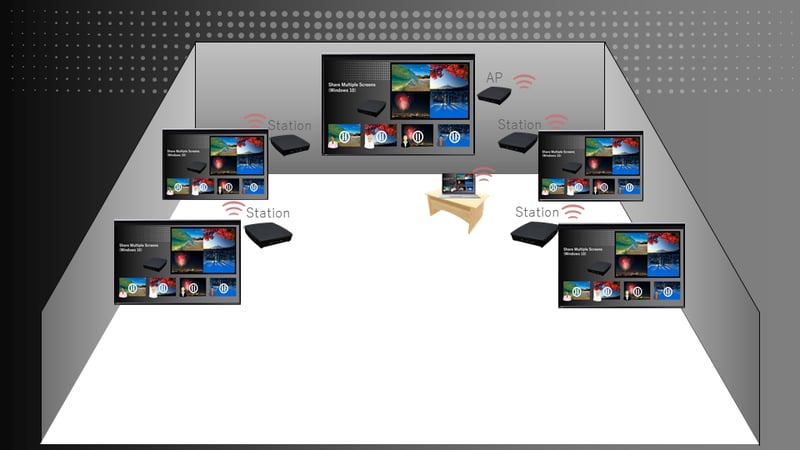
Network cable is required for the Z-1 access point only if you'd like to offer internet access through the Z-1 access point. Otherwise, no network cable is needed to install the multiple displays for your wireless presentation as the Z-1 access point equips with a DHCP server to build a wireless local area network.
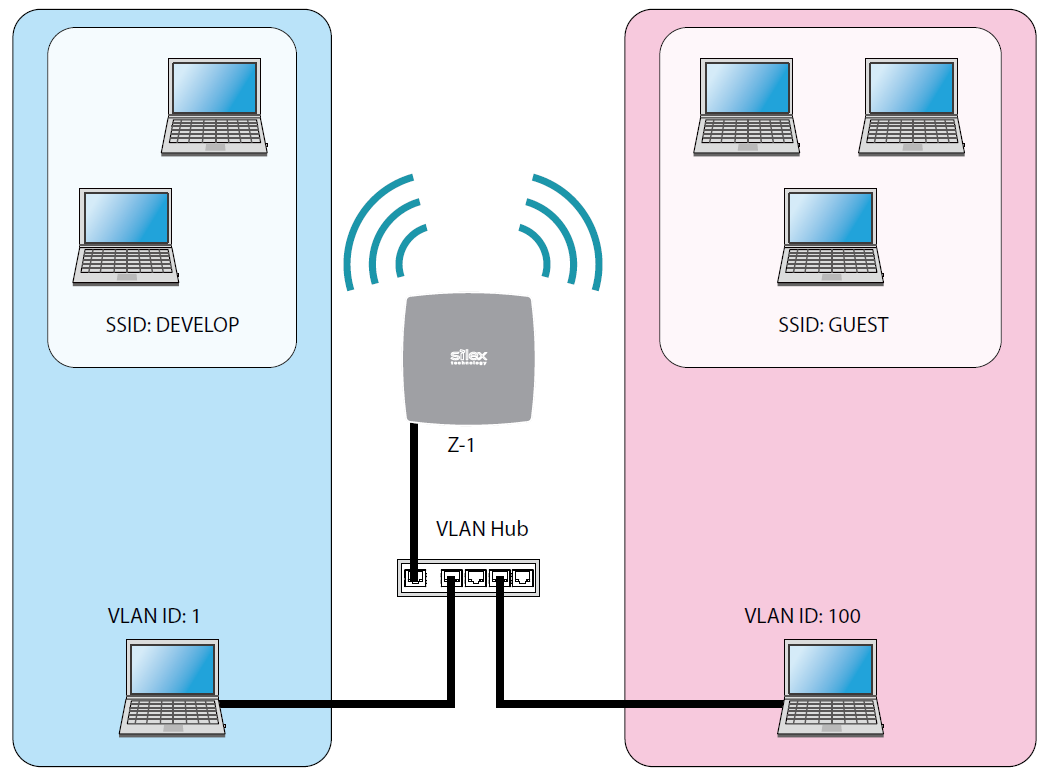
Wireless presentation system with high-performance 802.11ac 3x3 dual-band access point function. The product is compatible with silex's AMC Meeting, AirPlay® and Google Cast®
