NEW: AMC Edge SoM, EP-200Q
Enabled by Qualcomm Dragonwing QCS6490 delivering always-on connectivity for edge AI.

Enabled by Qualcomm Dragonwing QCS6490 delivering always-on connectivity for edge AI.

Transforming traditional classrooms with chalkboards, paper textbooks, and handwriting into a wireless, digitally interactive collaboration experience. In 2010, Sakai City was equipped with large digital displays for each classroom so teachers could present from their laptop computers. The teachers, however, needed a more seamless way to easily access and share information with the entire class, while still being able to move freely about the classroom.
The Solution
The school decided to deploy new Windows tablet computers to the teachers, and seek out a reliable wireless connection to the classroom display. Silex Technology’s high-quality Wireless Interactive Display Adapter and Access Point solution allowed the use of the tablet computers for accessing digital textbooks and other learning materials from the network and Internet. It also enabled the teacher to walk around the room and collaborate with students while simultaneously presenting on the classroom monitor.
When Sakai City first deployed the large screen displays, teachers had a difficult time with:
The schools started seeking out better ways for the teachers to present information. Tablets were gaining popularity in consumer applications, and this technology seemed to be a good fit for this situation, since tablet computers have a short start-up time, include Wi-Fi, and can overcome many of the challenges presented with a laptop. However, it was an absolute requirement that the solution be able to mirror the computer’s screen on the classroom’s large digital TV in real time, wirelessly.
When initially testing different solutions, teachers did experiment with wireless HDMI equipment from another vendor. The solution was adapted for wireless display by connecting an external USB transmitter to the tablet. However, there were some issues with this solution:
1. The transmitter took power from the tablet and drained the battery faster..
2. The solution occupied the tablet’s only available USB port, so it couldn’t be used for other things like storage devices, etc.
3. The wireless transmitter created an obstruction and had to be connected and disconnected every time the teacher wanted to use the tablet separately.
Although some of the experiment went well, Sakai City knew it needed a better solution for the 1,500 elementary school teachers.
When they tried the NetDA from Silex, the were excited because they didn’t need a transmitter, and could maximize the Wi-Fi functionality the tablet already had built in.
They originally tried the Silex SX-ND4050G, but with the newer SX-ND-4350WAN, they experienced even more advantages that steered them in making their final decision, including:
1. HDMI video available on the SX-ND-4350WAN, eliminating the need for a converter cable from DVI.
2. Only one cable required between the NetDA and the display to carry both digital video and audio, as compared to the older solution that required a separate cable for audio.
3. Smooth startup time, quicker response, increased video playback frame rate, and easier connectivity to the network.

The Silex NetDA also provided the benefit of robust Access Point. This proved to be a great feature because it provides a wireless network and Internet access to each classroom. This means that instead of purchasing expensive Access Points for every classroom, the NetDA could be used for connectivity, saving cost and optimizing the space in each classroom by having two major product functions in one solution. The NetDA Access Point function was optimal for the school environment because:
1. It allowed more than 50 devices to connect to it at once. Not only can numerous devices access the network, but the classrooms are set up for future applications like student access.
2. It offered Enterprise-class security and provided roaming enhancements.
3. It included the ability to lower the wireless signal strength, so it can be tuned to not extend too far outside each classroom. This was helpful for security purposes, and, more importantly, for radio interference avoidance.
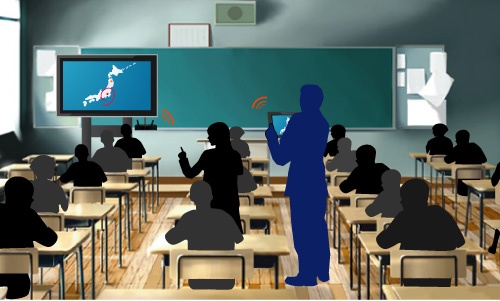
Using tablets and the NetDA in the classroom has helped the classroom become more and be more productive. In the past, teachers would use their large screen display only occasionally when wanting to present certain things to the class from their laptops. Now, with tablet computers combined with the Network Display Adapter, the tablets and classroom display easily become a substantial part of their lesson plan throughout the day. Teachers can walk around the room and collaborate with students while showing their screen contents to the classroom in real-time.
For example, the teacher can use the camera on the tablet and easily project anything in the classroom onto the large display in the room. They can write on their screen to point out a particular portion, and make live announcements through the large-screen display. Previously, lessons and notes would have needed to be transcribed on a whiteboard or drawing paper, but now can be easily digitally displayed and shared later as needed. It’s even easier to move from one class subject to another, leveraging additional rich content, and providing a more interactive learning experience for students. These are a few of the practical ways NetDA makes teaching in Sakai City easier and more efficient while saving cost and resources. The students are more attentive and enjoy the pace of the class as well.
For more information on Silex custom Wi-Fi modules, contact us.
Download the PDF of this case study.