NEW: AMC Edge SoM, EP-200Q
Enabled by Qualcomm Dragonwing QCS6490 delivering always-on connectivity for edge AI.

Enabled by Qualcomm Dragonwing QCS6490 delivering always-on connectivity for edge AI.

Create, Schedule, and Deploy HTML5 WEB contents through ST-700
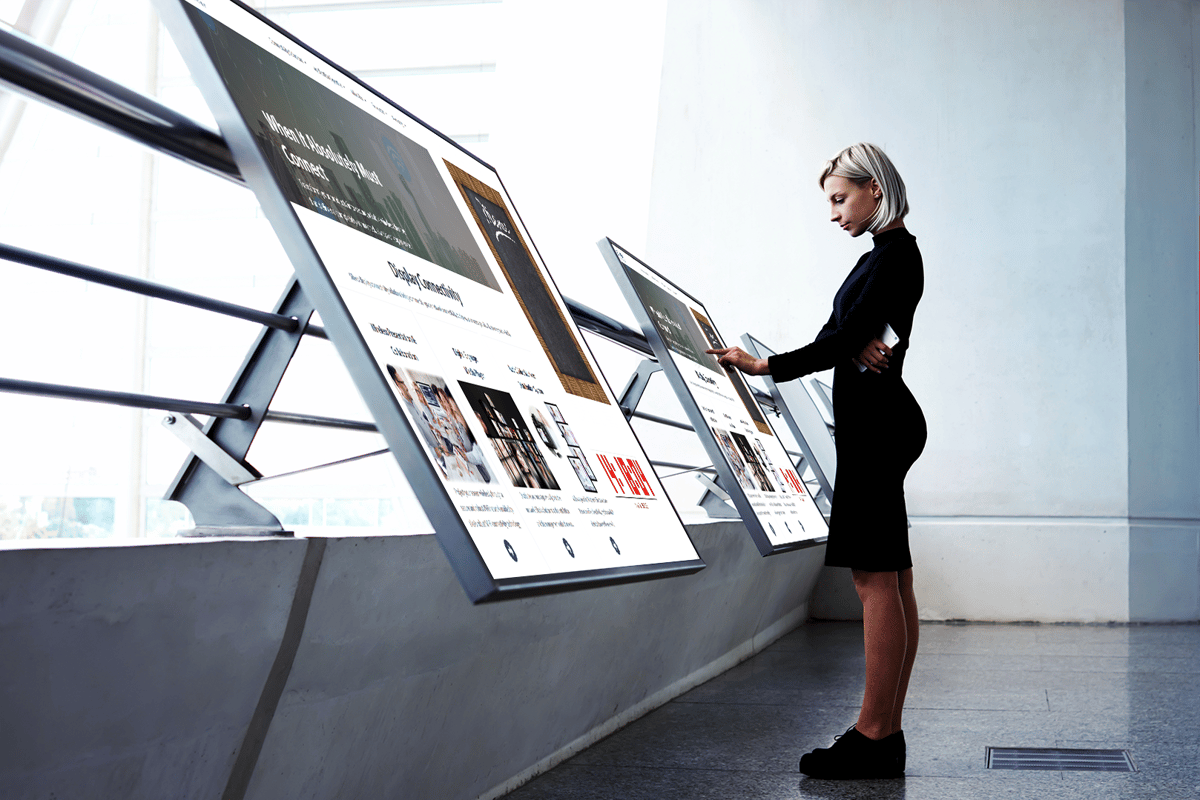
The ST-700 is the perfect choice for businesses that need to display a specific website on their touch screen. Any web URL scheduled by SX sign control software will be the source of the digital signage contents. You can create a specific zone dedicated to the webpage as the ST-700 can split the screen into up to 8 zones. Your visitors can browse your website on a touch display by simply connecting the ST-700 via a USB port.
You can push the HTML content to the ST-700, schedule it, and playback it. Although you can create your web content and digital signage content by HTML5, how people look at them and get information is different! The web contents may be better to be more static than the digital signage contents that are more dynamic. Let people interact with your content and be engaged instead of letting them look at it.
The digital signage program deployment is made easy by SX Sign Control Software.
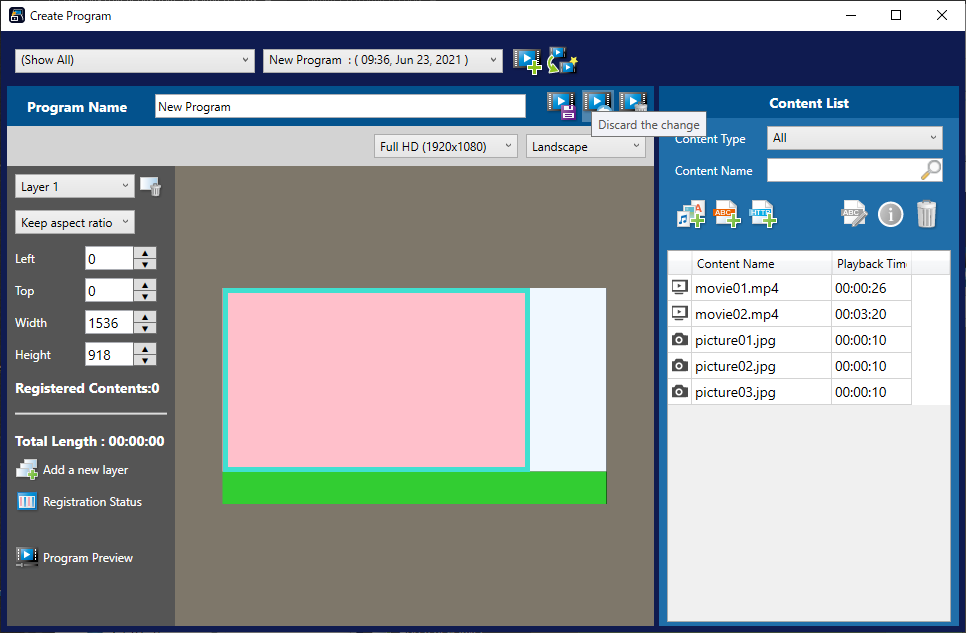
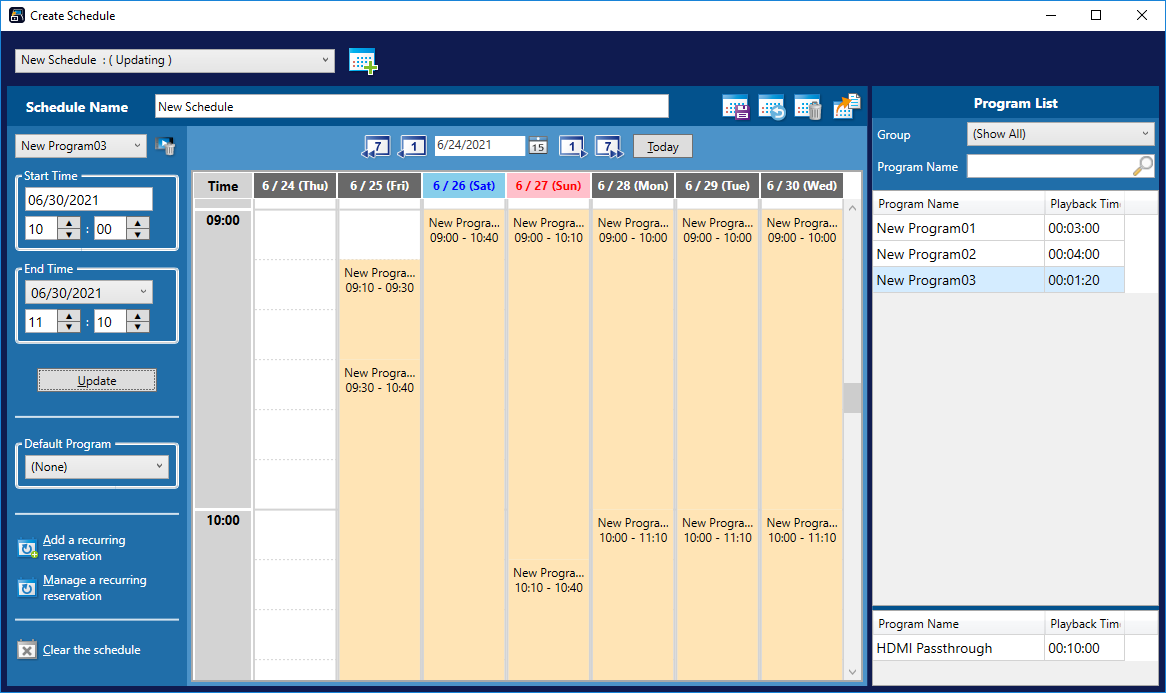
4K digital signage player with built-in Wi-Fi, 20GB storage for your signage contents and two Ethernet ports. Playback your HTML5 contents with ST-700 to enable the interactive experience for your customers.
