NEW: AMC Edge SoM, EP-200Q
Enabled by Qualcomm Dragonwing QCS6490 delivering always-on connectivity for edge AI.

Enabled by Qualcomm Dragonwing QCS6490 delivering always-on connectivity for edge AI.

Simple CMS software UI and the built-in Wi-Fi connectivity
ST-700 integrates silex's Wi-Fi module for robust wireless connectivity to build a local Wi-Fi network or integrate into your enterprise Wi-Fi network with 802.1X. Free CMS software is designed to be as simple and easy to use as possible for customers.
The ST-700 supports pre-installed single screen or split-screen contents, multi-display digital signage, HTML5 contents, and content from an external source into HDMI input. SX Sign Control Software makes content management easier and simpler than ever.
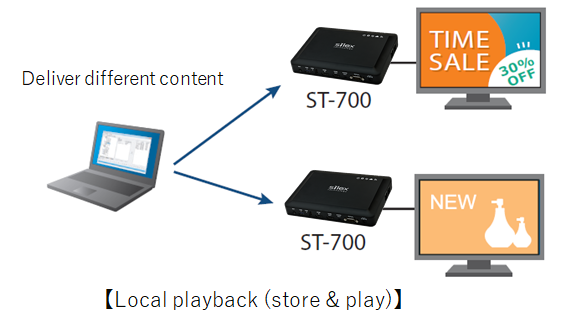
Content stored in the ST-700's internal storage (20 Gbyte) is automatically played back as scheduled. You can distribute your contents to each ST-700 installed in your network with free contents management software "SX Sign Control Software."
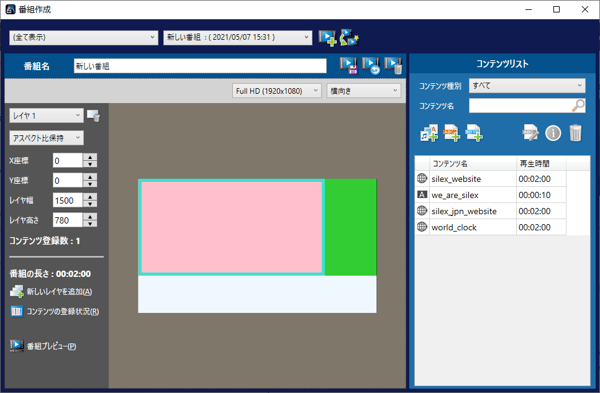
The ST-700 supports up to 8 layers to split your screens for different contents such as a video, images, HTML5 contents, and scrolling text on each layer.
Note:
up to 1080p for split-screen contents
minimum HTML content duration is 2 minutes and up to two simultaneous HTML contents
Only one video content in the split-screen contents

Multiple ST-700s enable multi-screen digital signage. Up to 9 ST-700s synchronize each other to playback your content among multiple displays.

The ST-700 features a web browser to support HTML5 contents. The ST-700 converts the touch panel to a touch control digital signage by connecting them via USB.
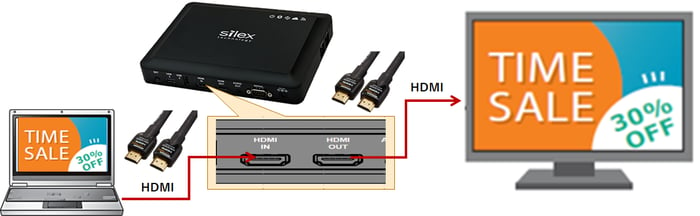
The ST-700 supports HDMI passthrough when you'd like to switch between content from an external source and locally stored contents.
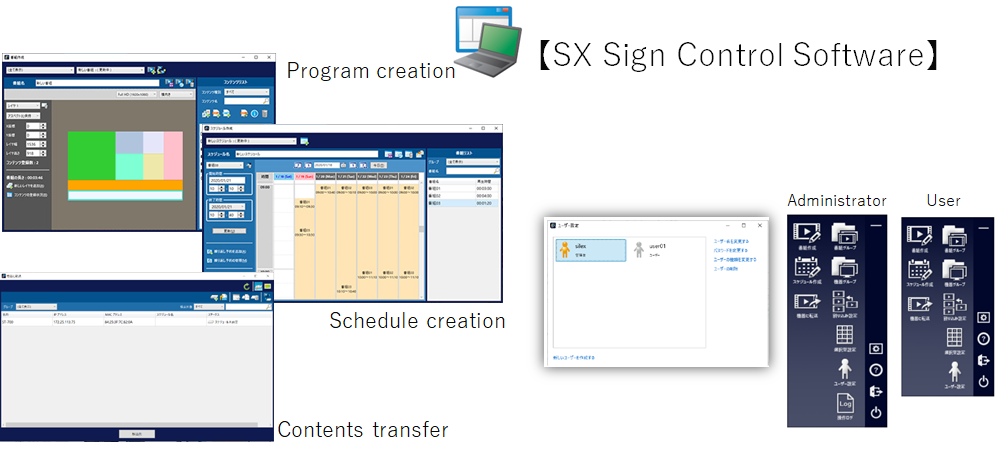
| Item | Description |
| OS |
Windows 8.1 Windows 10 (Recommendation) |
| Language | English |
| Mandatory setup |
Microsoft .NET Framework 4.6 and later Windows Media Player |
| Supported Web browser |
Microsoft Edge (Chromium version): 87.0.664.75 and later Microsoft Edge: 44.19041.1.0 and later Google Chrome: 87.0.4280.141 and later Mozilla Firefox: 84.0.2 and later |
| Supported resolution | 1024 x 768 and larger |
| Supported Device | ST-700 |
Note:
- operation as a desktop application
- No Windows RT support
- No Internet Explorer support
- Windows Media Player is mandatory to preview the contents
- Video extension function is mandatory to preview or split the screen of H.265 contents
- Codec pack is required to preview VP8, VP9 or Theora format contents
| Part Number | ST-700 |
| Wired LAN |
1 x 100BASE-TX/1000BASE-T 1 x 802.3at compliant 100BASE-TX/1000BASE-T (PoE PD) |
| Wireless LAN |
802.11a/b/g/n/ac 1T x 1R 2.4GHz/5GHz |
| Interfaces |
2 x USB 2.0 1 x USB 3.0 *1 |
| Switch | 2 x push switches |
| LED |
Body: 5 LEDs Ethernet: 2 LEDs per port |
|
Operating Condition |
Temperature: -10 - 40C Humidity: 20 - 90% RH |
| Storage Condition |
Temperature: -10 - 50C Humidity: 20 - 90% RH |
| Power |
802.3at PoE AC adapter 100-240V 50/60Hz (output DC 12V) *2 |
| Maximum Power consumption | 13.2W (DC12V / 3A) |
| Dimension | 200mm x 145mm x 35mm |
| Weight | 450g |
| Certification | FCC / CE |
| Video interface | HDMI 1.4b input / HDMI 1.4b output |
| Video codec | H.264, H.265/HEVC |
| Audio interface | HDMI output, stereo 3.5mm mini (output) |
| Audio sampling rate | 32kHz/44.1kHz/48kHz/96kHz |
| Security | Hidden SSID/MAC address filtering/Contents encryption |
| Playback file format |
Image: BMP, PNG, JPEG Video: MP4, WEBM, OGV Audio: AAC WEB: HTML5 |
| Contents update | Network, USB |
| Maximum number of split screen | 8 |
| Text format | Font, Font color, Font background color, scroll speed |
| Warranty | 5 years |
| Note |
*1 USB 3.0 port is for future use *2 AC adapter's operating temperature is 0 - 40C * ST-700 must communicate with a NTP server or a computer running SX Sign Control Software to play the contents as scheduled. |
| Resolution | aspect ratio | max. refresh rate |
| 480p (720 x 480) | 4:3 | 60Hz |
| 720p (1260 x 720) | 16:9 | 60Hz |
| 1080p (1920 x 1080) | 16:9 | 60Hz |
| 2160p (3840 x 2160) | 16:9 | 30Hz |

Optional bracket to mount ST-700 on a wall or back of display with VESA hole patterns.
Please check this page later for these documents.
Declaration of Conformity
| Software Utility | Version | Note | Date |
| SX Sign Control Software | 1.2.1 | Minor fixes | February 14, 2022 |
Will be communicated when the new version becomes available.
| Product | Version | Date |
| ST-700 | T.B.D. | T.B.D. |
Download the firmware file. Unzip the downloaded file to any folder. It has the firmware update manual and the firmware file (.bin).
Note: This firmware includes programs that are subject to open source licenses. For the target OSS information, click here.
Warranty and RMA's
Limited Warranty and RMA (Return Merchandise Authorization) Policy
Having trouble? Our highly trained support team can help you find solutions for your technical issues.